
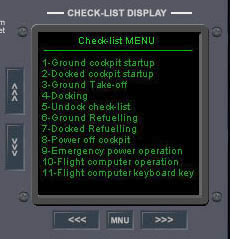 Check-lists
Check-lists
Before you go flying for the first time in the DeltaGlider II, READ THE CHECK-LISTS! They are CRUCIAL to successfully operating your craft. The check-lists are displayed in the CHECK-LIST MFD. You can view this MFD on the lower panel (press CTRL + DOWN ARROW to access it).
The left ("<<<") and right (">>>") buttons on the MFD cycle through each check-list sequentially. You can scroll the currently displayed check-list by using the up or down buttons on the left side of the MFD. To see a list of all available check-lists, press the "MNU" button.
These check-lists are taken from the check_list.txt
file located in the "/sound/deltaglider" directory in your Orbiter installation
folder, and can be edited as you desire.
Click the link below for a printable
html version of all the check-lists:
printable check_list.html
