
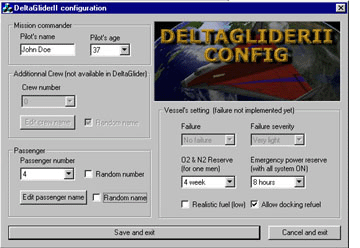 Configuration
ConfigurationThe first thing to do after you install the DeltaGliderIII pack is to run the configuration program. You can find it in the "Sound/DeltaGliderIII" folder in the Orbiter directory, or you can click here : ../../sound/DeltaGliderIII/Dg2config.exe
REMEMBER YOU MUST BE LANDED OR DOCKED WITH OUTTDOOR OPEN TO LOAD THE SETTING AND CREW INTO THE DeltaGliderIII ! YOU WILL SEE THIS MESSAGE IF OK:
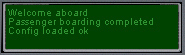
The following options can currently be set within the configuration program, and are self-explanatory:
--The pilot's name and age (you)
--Number, names, and ages of passengers (up to four)
--Docking/refuelling abilities (enable/disable)
--Crew vulnerable to environmental factors (yes/no)
--Flight control in the event of the pilot's death (yes/no)
--Emergency power duration (with all systems ON)
--O2 and N2 reserve duration
--Limited/unlimited fuel
--Failure enable disable and failure severity (to be added later)
NOTE:
Some of these options will influence others. For instance, if more passengers are specified, O2 and N2 will be used up more quickly. Also, the pilot's age will influence his ability to withstand environmental stresses such as G-forces.
After you specify your initial configuration options and Save and Exit, then you can start Orbiter with one of the scenarios in the "DeltaGliderIII" scenario subdirectory.
Some scenarios start with the airlock open, so that the crew will already have boarded at the start of the scenario.
